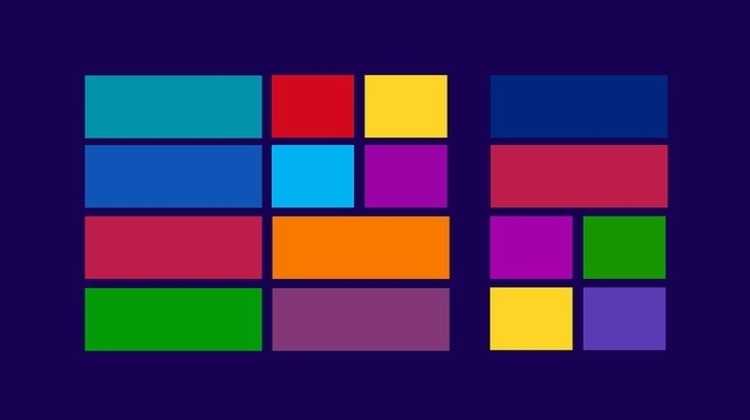All successful organisations rely on accurate data to make important decisions. Businesses not only have to store that data in an easily accessible manner; they also have to make sure they do it securely and in compliance with new regulations. One popular way of doing this is by using Structured Query Language (SQL) databases to store information. SQL is a computer-based language of commands that is used for instructing databases.
These SQL databases can either be maintained by servers on-site, or in the cloud remotely. Microsoft Azure SQL Server is one popular cloud-based SQL database. The proximity of the UK server data centres (in London, Cardiff and Durham) allows for the speedy transmittal of data between or organisation and the data centre closest to it, unlike other SQL services in remote locations.
This article covers the basics of Microsoft Azure SQL Server and its benefits to help you decide whether it is a good fit for your organisation.
SQL
SQL is a command language that is internationally standardised and used to instruct databases. SQL is sometimes used as a general term for both the databases themselves and the command language. Although it is standardised across databases, it can be modified to an extent. The job of the individual commands within the language is to elicit workable information from the data pool. As the information in databases needs to be categorised and catalogued in a way that both algorithms and people can access, SQL helps employees quickly access the data so it can be manipulated and made useful for the organisation.
Microsoft Azure SQL and Its Benefits
Businesses need a database management system that keeps their data safe, organised, manageable and readily accessible. Azure is considered Microsoft’s cloud universe, and its global reach allows for optimal service quality, speed and continuity. For companies looking for digital solutions, it offers versatility and can be customised based on the needs of a business of any size. In addition, it supports a variety of programming languages for building, testing, deploying, and managing applications and databases that suit the needs of any business, no matter how big or small.
Businesses considering moving from a simple on-site server to the cloud may benefit from the use of Microsoft Azure SQL. Its platform utilises virtual machines that are hosted in the cloud. Some benefits of using the Microsoft Azure SQL platform include:
- Flexibility
- Low price point
- Access to Microsoft’s unparalleled security and processing capabilities
- The ability to maintain autonomy over your processes
- The power to make critical decisions regarding the way you interact with your digital space, and when
- Helps you improve your digital platform without over-capitalising, especially if you’re a small business

Microsoft Azure SQL Options: Database and Server
Azure SQL Database
Microsoft offers two options for its Azure SQL platform, each with their own unique benefits and drawbacks: Azure SQL Database and Azure SQL Server. The highest tier offering, and the most expensive, is Azure SQL Database. The Platform-as-a-Service (PaaS) is fully cloud-based and delivers integrated databasing services in a fully managed environment. It is managed entirely by Microsoft, is dynamically scalable and offers impressive machine-learning potential. That potential is useful for organisations that require intensive analytics, like when processing data from IoT devices and sensors. The drawback to all of its benefits is its cost. However, organisations that can afford it do not have to rely on on-site server hosting nor the maintenance that goes with it, eliminating the need to pay ongoing costs.
Azure SQL Server
For the sake of this article, we are focusing on Azure SQL Server, which comes in three different formats. Specifically, we’re focusing on Azure SQL Server on Azure Virtual Machines, with the main reason being that it is most comparable to Azure SQL database but with a lower price tag. SQL Server for Virtual Machines (VMs) is Infrastructure-as-a-Service (IaaS). Like SQL Database, it operates primarily within the Microsoft Azure cloud; however, it has different functional details. Here are some of the main benefits of Azure SQL Server for VMs:
- As a pay-as-you-go service, it can be cancelled or resumed at any time. This makes it attractive for organisations in need of a testing environment that is reliable but not required to always be live.
- It’s a good transitional first step for organisations that are considering migrating their on-premise SQL server to a cloud-based one. Why? Because the knowledge and tools needed to operate both are the same.
- Azure SQL Server for VMs provides in-house IT teams with much more control than they’d have with SQL Database, which is fully managed and almost completely hands-off. Controllable features include the entire database engine, as well as the patch update and management schedule. The SQL Server database engine can also be customised itself.
Service Level Agreement (SLA)
The amount of time a platform is guaranteed to be up and running during a given time period is its service level agreement (SLA). A low percentage means an unreliable service while a high percentage means a highly reliable service. Azure SQL has a highly reliable SLA that is only unavailable for a few minutes a year.
Specifically, Azure SQL Server VM has a 99.95% SLA on infrastructure, which is quite high. Still, businesses should account for additional support if their databases need to be constantly available. It is important to note that the SLA is limited to the VM, which means it doesn’t cover the SQL server itself, nor any other processes being run. Although it is possible to customise an environment with a separate VM that is enabled to be always on, that can significantly increase an organisation’s database management costs.

Why Azure SQL Server Is a Popular Option for Small Businesses
Azure SQL Server is a popular option for small businesses looking for a low-cost, bespoke database solution, as long as they’re willing to handle the administrative and managerial tasks that go along with it. Consider the following benefits to help you decide whether Azure SQL Server is the right fit for your organisation:
- Due to the high 99.95% SLA, otherwise interruptive processes such as performing updates and patches can be done at times that don’t interfere with business operations.
- The VM space is an ideal location for businesses that are interested in developing and testing apps designed for SQL servers. That’s because the administrative authority is the same, and it allows for the creation of a highly customised environment that suits a business’ specific needs.
- The process of migrating existing applications to a cloud environment requires minimal to zero changes. In addition, businesses are not required to buy any additional equipment for testing purposes, as testing is done right in the VM environment. In fact, migrating any existing applications to a cloud-based environment requires little-to-no changes.
- There is no need to completely close a business’ current on-premises environment, since it is possible to produce a hybrid environment that brings together the Active Directory Domain and the on-location servers via the Azure VN.
- It offers the ability to shut down the VM resources when not in use helps lower costs. This is in contrast to Azure SQL Database, which is constantly on.

Data Migration With Azure SQL Server
The process of migrating to Azure SQL Server is rather straightforward for organisations that are ready to make the move. For those that aren’t quite sure about next steps or that could benefit from expert advice, contacting a local IT support team will help. A qualified software engineer can help businesses understand each and every requirement, as well as ensure the safe restoration of data in the new environment.
The straightforward process of getting started with Azure SQL server is as easy as:
- Spinning up a new Virtual Machine in Azure
- Backing up the current SQL Server instance
- Restoring it into the Azure environment
After that, an organisation is free to develop and test whatever it needs, whenever it is needed. There is no need to worry excessively about cost as the VM only costs pence per hour, making it highly cost effective. Making it even more affordable is if you can cease investing in on-site hardware and data storage by host your entire environment in the cloud.
Conclusion
Microsoft Azure SQL Server can help businesses explore their potential in ways they were never able to before. It offers a practical solution for any small businesses that wants to expand its digital environment while also reducing overhead costs. It isn’t just financial benefits that can be realised; there are many benefits to the operational side of things as well, especially for businesses that have multiple databases or very large databases. The speed, processing power and security offered by Microsoft is tough to contend with, making it a reliable option for businesses considering cloud-based data storage.
Although it can be intimidating to transition to a cloud-based environment from one that is completely on-site, it could well be worth any hiccups that occur. It is much easier for businesses that are already using SQL Server to transition to Azure. This is because the process is rather seamless, and there is no requirement to re-architect data, presentation or application layers. Although some small changes may be necessary in the new platform, the end result is a highly secure and powerful platform that can positively impact a business’ bottom line.
About EC-MSP, your Microsoft Azure SQL partner
EC-MSP are one of the most trusted IT support providers in London. If you would like more help advice and support with Microsoft Azure SQL for your business, contact us today to see how we can help.